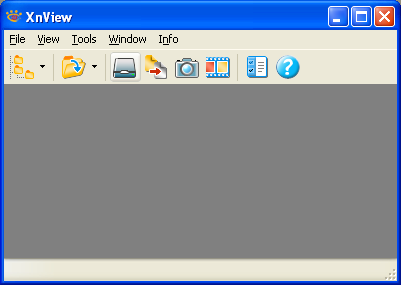Difference between revisions of "Basic Mode"
From XnView Wiki
| (One intermediate revision by the same user not shown) | |||
| Line 1: | Line 1: | ||
Basic mode is used when the Browser and Viewer modes are not active. The only way to see this mode is by closing all the open windows—the browser plus as many images as may be open; what you have left is an empty window with a few buttons. This is the "basic" mode, and looks the image below. See All Modes Shortcut Keys for the shortcut keys that work in Basic mode. | [[File:Basic mode.png|right]] Basic mode is used when the Browser and Viewer modes are not active. The only way to see this mode is by closing all the open windows—the browser plus as many images as may be open; what you have left is an empty window with a few buttons. This is the "basic" mode, and looks the image below. See All Modes Shortcut Keys for the shortcut keys that work in Basic mode. | ||
[[Category:Help/XnView|Categories]] | [[Category:Help/XnView|Categories]] | ||
Latest revision as of 15:11, 31 January 2011
Basic mode is used when the Browser and Viewer modes are not active. The only way to see this mode is by closing all the open windows—the browser plus as many images as may be open; what you have left is an empty window with a few buttons. This is the "basic" mode, and looks the image below. See All Modes Shortcut Keys for the shortcut keys that work in Basic mode.