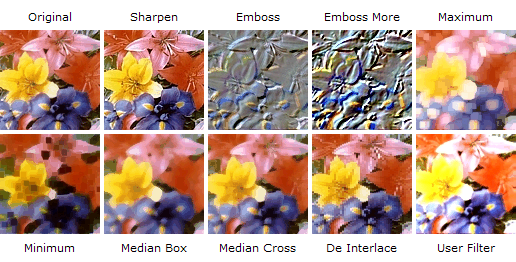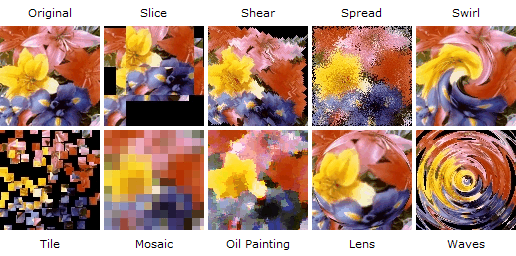Filters
From XnView Wiki
When you open a specific image and are operating in "Image"mode, XnView's Filter menu is available. The ways in which you can modify an image using filters is more or less limitless. You can improve the sharpness, contrast, and brightness of your images or change them using effects such as "Swirl". You will find below examples using the Misc and Effects sub menus. The heading of each image indicates which effect is being used.
Note that all effects, filters and adjustments can be applied not only to the complete image but also to parts. Select the desired area before applying the effect, filter, or other adjustments.
From the Filters > Effects > Misc menu:
From the Filters > Effects > Effects menu: