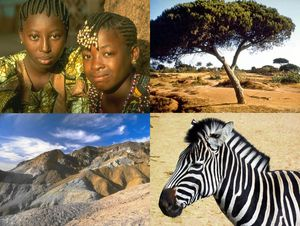Mosaics
From XnView Wiki
A mosaic consists of several images combined to a larger image. When combining images to a mosaic using XnView, the images will be aligned horizontally or vertically and do not overlap. If you want to combine your images randomly and/or with overlapping, you cannot do this with XnView; you need a program specifically designed to create mosaics. An internet search for "mosaic graphic" should provide the needed direction.
If you want to create one large image out of several different images, you can use XnView's function Strip of Images. XnView aligns the images side by side and merges them to a larger image. You can align the images horizontally or vertically.
In order to create a 2x2 image mosaic like this, you have to use Create > Strip of Images three times:
- First merge (horizontal)
- [children]
- [tree]
- Second merge (horizontal)
- [hills]
- [zebra]
- Third merge (vertical)
- [children][tree]
- [hills][zebra]
Make sure that the checkbox Automatically adjust height or width, respectively is checked. XnView will then rescale the images when aligning to insure that there is no border if images differ in size.
For a 9x9 image you have to do 10 merges (9 horizontal, 1 vertical). It's many steps but not too complicated. But if you want to create many mosaics, it probably would be best to find some software which provides a special function to do this.