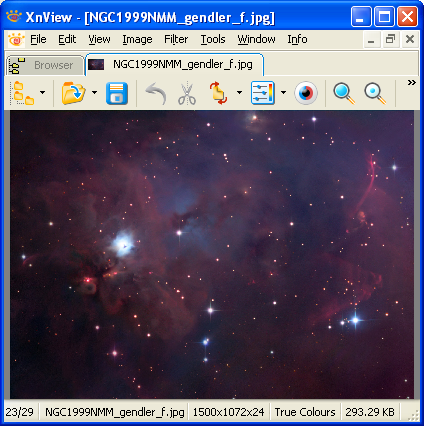Difference between revisions of "Viewer Mode"
From XnView Wiki
| Line 6: | Line 6: | ||
[[File:Viewer mode.png]] | [[File:Viewer mode.png]] | ||
[[Category:Help/XnView|Categories]] | |||
Revision as of 18:40, 27 April 2010
Image Viewer mode is invoked when an image is opened. You can open an image by either double-clicking on it from Browser mode, or by using the standard File > Open menu.
Information about the image is displayed in the status bar at the bottom of the window. For more information, see Image Information.
XnView's shortcut keys are context-sensitive. For the shortcut keys that work in Image Viewer mode, see Viewer Mode Shortcut Keys and All Modes Shortcut Keys.